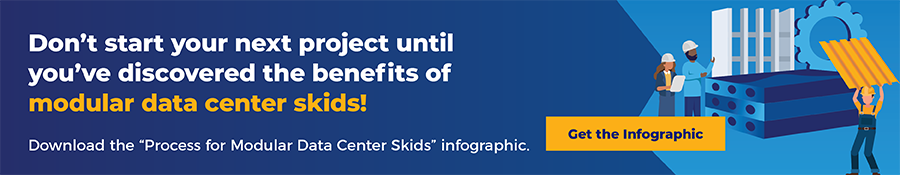Air Cooling Methods
1. Room Cooling
Computer room air conditioners (CRAC) and computer room air handlers (CRAH) are the most traditional options for data center cooling. These
legacy systems are still a popular choice in many instances.
CRAC/CRAH Systems
Although these terms are used interchangeably in the industry, there are technical differences between CRAC systems—which use refrigerant,
typically referred to as direct expansion (DX), and generally are of lower capacity—and CRAH systems, which use chilled water and generally are of higher capacity.
Both systems typically involve placing cooling units around the perimeter of the data center to cool the entire IT space. They can be configured to
blow air overhead, but most employ a raised-floor setup. IT systems are mounted in racks on top of the raised floor, with the underfloor plenum
pressurized with cool air. These racks are arranged into “hot aisles” and “cold aisles.”
Perforated floor tiles are placed in the cold aisles to allow cold air from under the floor to be distributed to the server inlets, whereas the hot aisles
return hot exhaust air to the perimeter units. Varying levels of partitioning may be used to contain and segregate the hot and cold air streams.
Partitioning is important because short-circuiting hot air into the cold aisle can affect server performance and energy efficiency.
Other best practices include using filler panels in the IT racks to prevent air recirculation through the rack and sealing cable cutouts in the raised
floor to prevent air mixing and ensure cold air is delivered only to the server inlets. CRAC/CRAH systems are typically used for rack densities up
to 10 kilowatts (kW) per rack.

Free Air Cooling
When it comes to air cooling methods, you may see that some data centers use some form of “free air cooling.” This method takes advantage
of cooler ambient temperatures to feed outside air into the facility. In most cases, this is a building-level system, but we include it here because of its popularity among large-scale data center providers.
Free air cooling is an eco- and budget-friendly means of cooling. However, this arrangement is subject to air quality and humidity issues,
necessitating a filtration system. Such systems require the owner or operator to accept the risk of running the data center at higher
temperatures on occasion. However, these risks are accepted in the interest of energy conservation and sustainability.
2. Close-Coupled Cooling
As IT density increases, perimeter room cooling becomes more difficult to manage. Another approach to air cooling is close-coupled cooling, which—as the name implies—places cooling closer to the source of the IT heat.
In addition to higher densities, close-coupled cooling is a good option for small- and medium-sized facilities. According to Mission Critical
Magazine, close-coupled cooling technology can support densities of anywhere from 1-50 kW per rack, depending on the design. Some data
centers may employ a room cooling system and add close-coupled cooling solutions only in higher-density areas. Close-coupled cooling solutions can be placed within the rows of servers or attached directly to the IT racks.
In-Row Cooling
In-row cooling units are positioned between server cabinets and commonly come in chilled water or direct expansion (DX) varieties. These
systems operate using a horizontal airflow pattern and can be configured with hot aisle containment to prevent air from mixing. In-row setups can be used for densities up to approximately 20 kW, but higher capacity systems take up more space.

Rear-Door Heat Exchangers
Rear-door heat exchangers (RDHx) move the cooling even closer to the IT equipment, attaching it directly to the backs of racks. As the name suggests, this technology replaces standard rack doors with heat exchangers. As air flows through the rack, it is heated by the equipment and immediately cooled by a liquid medium flowing through the RDHx before reentering the room.
There are two main types of rear-door heat exchangers:
- Passive RDHx:
- Passive heat exchangers are typically used for densities of about 20-30 kW per rack. These systems do not use fans beyond those in the servers to move air through the system.
- Active RDHx:
- Higher densities call for active heat exchangers, which include high-efficiency fans to assist the air through the system.
These solutions may be suitable for densities of up to 50 kW per cabinet.
- Higher densities call for active heat exchangers, which include high-efficiency fans to assist the air through the system.
Compared to in-row cooling solutions, RDHx offers a more space-efficient solution, especially at higher densities.
3. Liquid Cooling Methods
As density increases, data centers must consider liquid cooling. Liquid cooling methods are more advanced to support high-
density cooling.
Data centers can take two main approaches to liquid cooling: direct-to-chip and immersion. Let’s take a closer look at these
options and how they differ.
Direct-to-Chip Cooling
The direct-to-chip cooling method uses a liquid coolant that runs through cold plates attached to select high-powered electronic devices. Heat transfer occurs via conduction between the electronic package and the cold plate. The liquid transfers the heat to a cooling system that ultimately rejects the heat to the environment.
Because direct-to-chip cooling targets specific device(s) on the server boards, the remaining heat-generating components still require cool air to remove their heat. Therefore, this cooling method must be combined with room or close-coupled cooling to remove all generated heat.
Immersion Cooling
One of the latest developments in data center cooling solutions is liquid immersion cooling. The market for this cooling technology is expected to register a compound annual growth rate (CAGR) of more than 26 percent over the next five years. This growing popularity can be attributed to the impressive efficiency immersion cooling offers in high-density deployments.
Immersion cooling is unique from all other cooling technologies we’ve covered thus far because it involves fully submerging servers and other computing equipment directly into dielectric fluid. This fluid bath can remove all heat from the IT equipment without shorting out the boards.
There are two different approaches to immersion cooling to be aware of:
- Single-phase
- In single-phase immersion cooling, hydraulic pumps push fluid through large tanks. After the fluid passes around the server boards and absorbs heat, the warmed fluid exits the tank and passes through a heat exchanger, where it is cooled before cycling back into the tank.
- Two-phase
- Two-phase immersion cooling does not move fluid in and out of tanks. Instead, the fluid in the tank boils as it heats up, causing the liquid to vaporize. This vapor then condenses on a heat exchanger where another fluid carries the residual heat to the environment. Gravity returns the condensed vapor to the bath, where the process repeats.
Although both options are considered highly efficient systems, two-phase immersion cooling offers a more self-contained and compact design,
making it a more desirable choice for some data centers. It also typically comes at a lower cost due to fewer components.










 Modular Data Centers
Modular Data Centers